Are you ready to upgrade your entertainment system, but unsure of what size TV to get? Finding the right size TV is crucial for an immersive viewing experience. With so many options out there, it can be overwhelming. But fear not! We're here to help you navigate through the sea of choices.
There are a few factors you should consider. The dimensions of your space, the distance between your seating area and the TV, and your personal preferences all play a role in finding the perfect fit. After all, you want to make sure that everyone can see every detail without straining their eyes.
From common sizes like 32-inch 1080p to impressive 85-inch 4K TVs with stunning picture quality, we'll guide you through it all. So whether you're looking for a smart TV or seeking recommendations on the best TVs available, we've got you covered. Let's dive in and discover how to find the ideal TV size that will bring your favorite shows and movies to inch life!
1. Understanding the Science Behind TV Size and Viewing Distance
Probably most people, when choosing a new TV, measure the width of the TV cabinet, check the thickness of the wallet, and then go to the store to choose the largest one that will fit in the room. This is, unfortunately, a mistake - behind the appropriate size of the TV is none other than our good old friend from school - Mathematics 🧑🎓
Mathematics is friends with two powerful colleagues on this subject - THX and SMPTE.
- THX is a certification system for video and audio equipment.
- Society of Motion Picture and Television Engineers is an organization that prepares standards and documentation related to television production.
Both of these fellows have prepared some recommendations as to what viewing angle our eyes should occupy on the TV screen to make the comfort of our small entertainment center as high as possible:
THX suggests that the TV should occupy 28-40 of your field of view.
SMPTE suggests that the TV should occupy 30 degrees of your field of view.
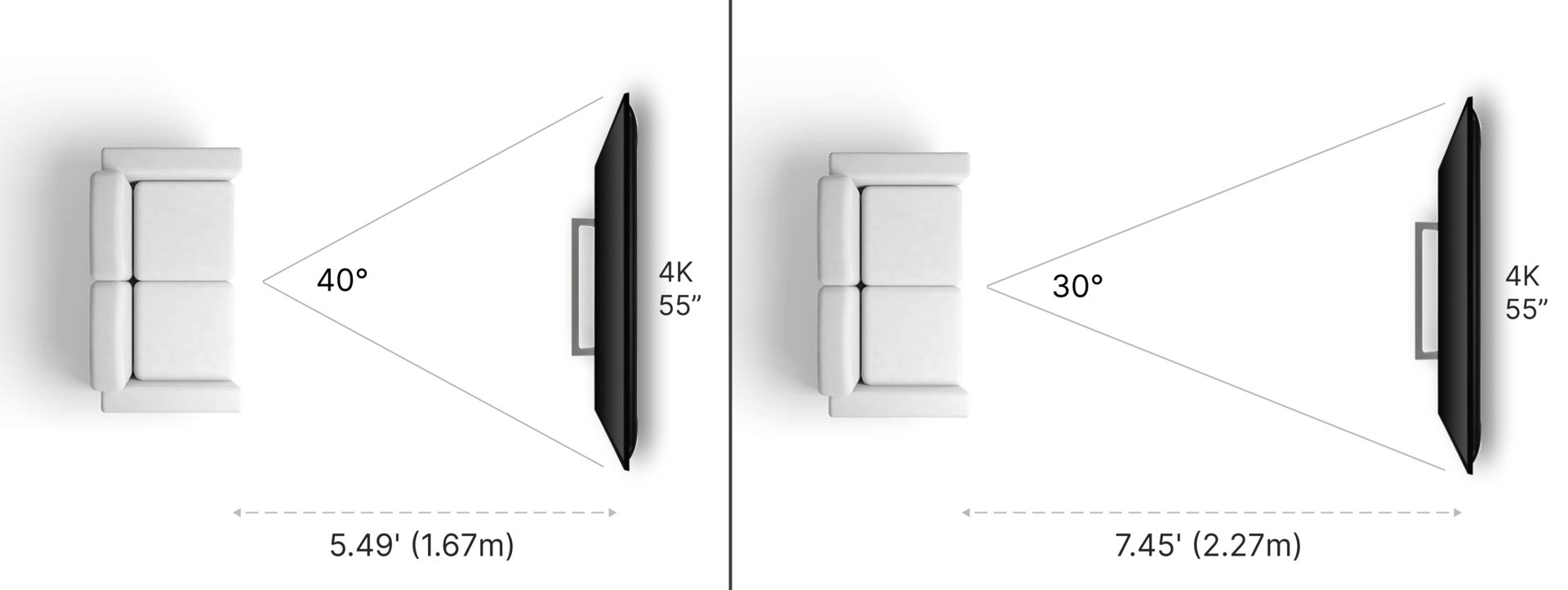 Howbigg
Howbigg
Here's a table with optimal distances from a 4K UHD TV:
| 4K TV Size | Optimal distance by SMPTE (30°) | Optimal Distance by THX (40°) |
|---|---|---|
| 40 | 5.42' (1.65m) | 3.99' (1.22m) |
| 43 | 5.83' (1.78m) | 4.29' (1.31m) |
| 50 | 6.78' (2.07m) | 4.99' (1.52m) |
| 55 | 7.45' (2.27m) | 5.49' (1.67m) |
| 60 | 8.13' (2.48m) | 5.99' (1.82m) |
| 65 | 8.81' (2.69m) | 6.49' (1.98m) |
| 70 | 9.49' (2.89m) | 6.98' (2.13m) |
| 75 | 10.17' (3.1m) | 7.48' (2.28m) |
| 80 | 10.84' (3.31m) | 7.98' (2.43m) |
| 85 | 11.52' (3.51m) | 8.48' (2.58m) |
| 90 | 12.2' (3.72m) | 8.98' (2.74m) |
In addition to this, THX also has recommendations for the height at which the TV should be placed. Ideally, the center of the screen should be exactly at our eye level. But if it already has to be higher or lower, it should be no more than 15 degrees from the horizontal sight line.
 Howbigg
Howbigg
2. TV Size Calculator: Finding the Perfect Fit
Don't rely solely on personal judgment and theoretical calculations - let the TV size calculator do the work for you. With our online tool, finding the ideal screen size has never been easier. By comparing different TVs, you can ensure an optimal viewing experience without any guesswork.
Try it yourself:
TV Size Calculator
Let's start by entering all the necessary information - diagonal length and resolution. Initially, you have the option to complete the data for only two TVs, but pay attention to the "Add" button - by clicking it, you can increase the number up to six!
In order not to get lost in such a large number of compared TVs, you can set the name of each TV by clicking on the name and typing whatever you want there.
Once you've entered all the information you need, take a look at the bottom - there you'll find a visualization of the compared screens and a table with additional information.
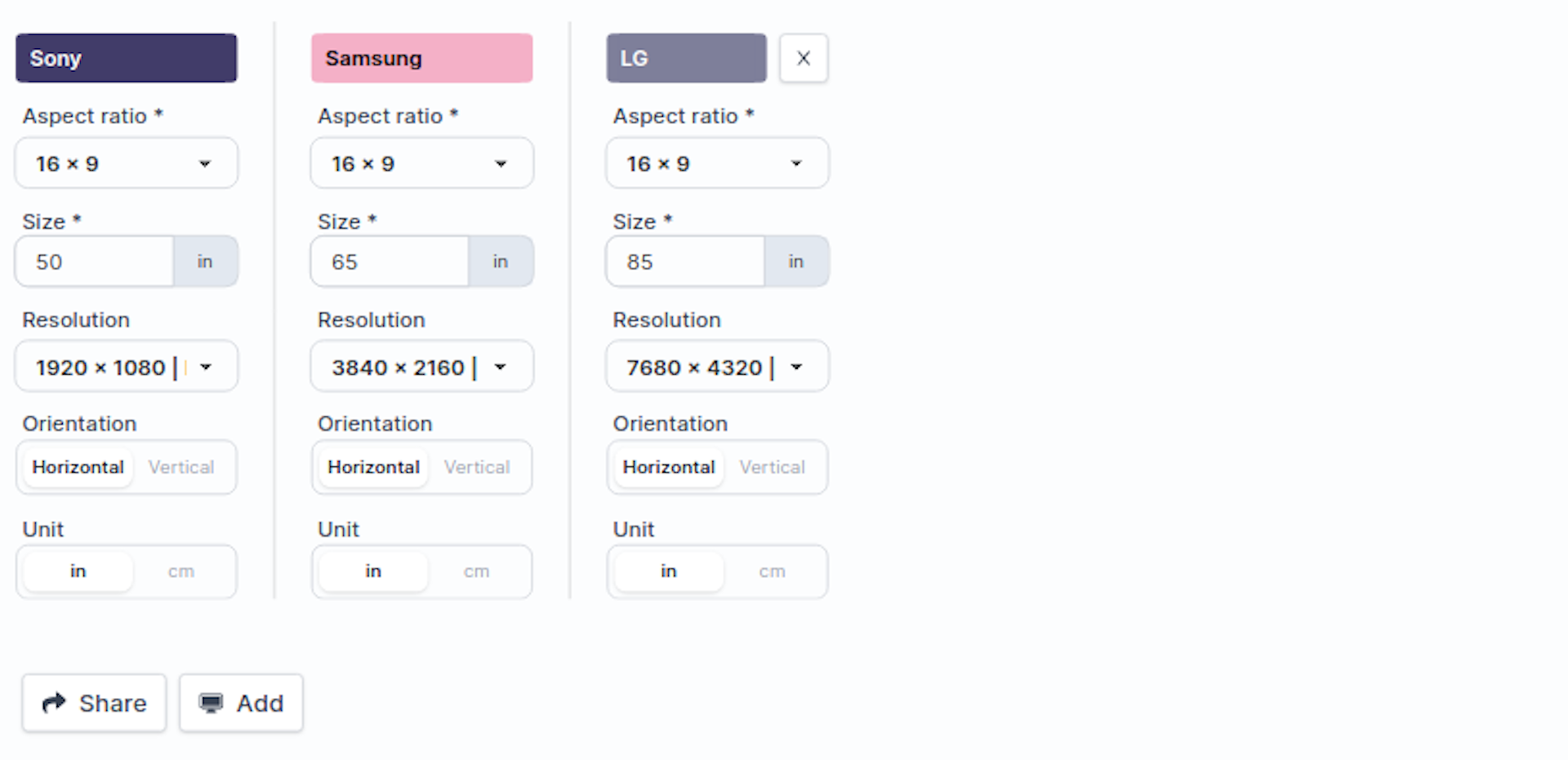 Howbigg
Howbigg
Additional information includes:
-
PPI (Pixels Per Inch) - an indicator telling us about the density of pixels on the screen. Note how different the PPI of FullHD and 4K screens are - the difference is as much as twice!
-
Optimal Distance - Distance at which the display will fill 28 to 40 degrees of your field of view (based on THX recommendation).
-
Minimal Distance - The distance below which image quality decreases, as your eyes begin to see individual pixels.
 Howbigg
Howbigg
3. Optimal Display Size for Different Rooms
Choosing the ideal screen size for your TV depends on various factors, including the size of the room and its intended usage. Here are some key considerations to help you determine the perfect fit:
-
Recommended screen sizes for small, medium, and large rooms: The size of your room plays a crucial role in determining the optimal TV screen size. For smaller rooms, such as bedrooms or home offices, a 32 to 43-inch TV may suffice. In medium-sized living rooms or dens, consider a 50 to 65-inch screen. For larger spaces like dedicated home theaters, go for a screen size ranging from 70 inches or more.
-
Adjusting screen sizes based on room usage: The purpose of the room also influences the ideal screen size. If it's primarily a living room where you entertain guests and watch movies with friends and family, opt for larger screens that provide an immersive experience. On the other hand, if it's a bedroom where you mainly watch content from the bed, a slightly smaller screen might be suitable.
-
Considering furniture placement and wall-mounting options: Take into account how you plan to position your TV within the room. If you're placing it on a stand or entertainment center, ensure that there is enough space available to accommodate both the TV and any additional devices. Alternatively, if you prefer wall-mounting your TV for space-saving purposes or improved viewing angles, consider factors like height and distance from seating areas when selecting an appropriate screen size.
 Dan Gold | Unsplash
Dan Gold | Unsplash
4. The Relationship between Screen Resolution and Size
Image resolution plays a key role in how close you can sit to the screen.
A higher resolution means there are more pixels on the screen. Since the number of pixels increases while the screen area doesn't change, that means each pixel is smaller. Since the size of a single pixel is smaller, it means you have to sit closer in front of the TV to start distinguishing those single pixels at all.
When you start to see the individual pixels with the naked eye, your enjoyment of the TV decreases, because the picture is not as sharp as it should be.
It is this feature that makes it possible for you to sit much closer in front of a 4K TV than in front of a Full HD one and still enjoy a great picture.
Below is a table with the minimum distances from the TV for Full HD (1920x1080) and 4K UHD (3840x2160) resolutions:
| TV Size | Full HD Minimum Distance | 4K UHD Minimum Distance |
|---|---|---|
| 40 | 5.07' (1.54m) | 2.32' (0.71m) |
| 43 | 5.45' (1.66m) | 2.5' (0.76m) |
| 50 | 6.33' (1.93m) | 2.91' (0.89m) |
| 55 | 6.97' (2.12m) | 3.2' (0.97m) |
| 60 | 7.6' (2.32m) | 3.49' (1.06m) |
| 65 | 8.23' (2.51m) | 3.78' (1.15m) |
| 70 | 8.87' (2.7m) | 4.07' (1.24m) |
| 75 | 9.5' (2.9m) | 4.36' (1.33m) |
| 80 | 10.13' (3.09m) | 4.65' (1.42m) |
| 85 | 10.76' (3.28m) | 4.94' (1.51m) |
| 90 | 11.4' (3.47m) | 5.23' (1.59m) |
5. Common Mistakes to Avoid When Selecting new TV
Overlooking the importance of viewing distance in relation to screen size
When choosing the perfect TV size, many people make the mistake of overlooking the importance of viewing distance. It's crucial to consider how far you'll be sitting from the screen, as this directly affects your overall viewing experience. Sitting too close can cause discomfort and strain on your eyes while sitting too far away might make it difficult to fully feel the depth of the content.
Relying solely on personal preferences without considering room dimensions
While personal preferences play a role in selecting a TV size, it's essential not to disregard room dimensions. A large TV may seem appealing, but if your space is limited, it could overwhelm the room and hinder your ability to move around comfortably. On the other hand, opting for a smaller TV in a spacious room might result in disappointment due to its lack of impact.
Ignoring the impact of room lighting conditions on perceived screen size
Room lighting conditions can significantly influence how you perceive the size of your TV screen. Bright lighting can diminish the visual impact of a large television, making it appear smaller than it actually is. Conversely, dim or controlled lighting can enhance the immersive feel and make even a moderately sized TV seem larger.
Failing to account for future technological advancements when selecting a TV
Technology is constantly evolving, and TVs are no exception. When choosing a TV size, it's important to consider future advancements that may affect your viewing experience. While today's 55-inch TV might seem sufficient, advancements such as higher resolution or new display technologies could soon make larger screens more desirable. Planning ahead ensures that you won't find yourself wanting an upgrade sooner than anticipated.
6. Conclusion: No One Ever Cries With the Right Size
 Mollie Sivaram | Unsplash
Mollie Sivaram | Unsplash
In conclusion, choosing the right size TV is crucial for an optimal viewing experience. Understanding the science behind TV size and viewing distance is essential to avoid eye strain and discomfort. By considering factors such as room size, seating arrangement, and personal preference, you can determine the perfect screen size for your needs.
Utilizing a TV size calculator can simplify the process by providing accurate recommendations based on your specific requirements. This tool takes into account viewing distance and resolution to ensure a balanced visual experience.
It's important to note that different room sizes require different TV screen sizes. A larger living room may necessitate a bigger television to maintain an immersive atmosphere, while a smaller bedroom might benefit from a more compact option.
The relationship between screen resolution and TV size should not be overlooked. Higher resolutions like 4K or 8K offer sharper images on larger screens, enhancing your overall enjoyment.
To avoid common mistakes when selecting a TV size, take into consideration the layout of your space and potential obstructions that could impact visibility. Measure twice before purchasing to prevent any regrets later on.
Remember that finding the right size TV is also somewhat subjective and depends on individual preferences. It's always recommended to visit a showroom and read reviews from trusted sources before making a final decision.
So don't settle for less! Take control of your entertainment experience by choosing the right-sized TV for you today!
FAQ
Can I mount my large-screen TV in a small living room?
Yes, you can mount a large-screen TV in a small living room as long as it doesn't overwhelm the space or obstruct other furniture placements. Ensure proper viewing distance for comfortable watching.
What happens if I choose a smaller-sized TV than recommended?
Opting for a smaller-sized TV than recommended might result in strained viewing experiences due to inadequate immersion or difficulty in reading small text or details.
Is there a minimum viewing distance for TVs?
Yes, it depends on the resolution you choose. For 8K UHD the minimal distance is about 0.4x screen width. For 4K UHD: 0.8x screen width. For Full HD: 1.75x screen width.
Can I use a larger TV as a computer monitor?
Yes, there is nothing to stop you from doing it. However, consider the resolution, pixel density, and viewing distance to ensure comfortable usage without straining your eyes.
Are curved TVs better than flat-screen ones?
The choice between curved and flat-screen TVs is subjective. Curved screens offer slightly improved immersion, while flat screens provide more uniform picture quality from different angles. It would be best for you to compare them with your own eyes at your local electronics store before you buy them.








